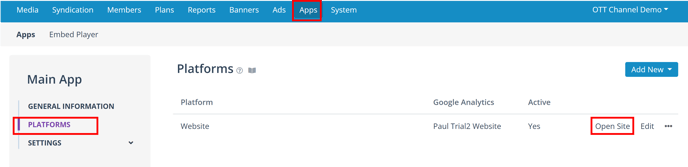Access your OTT Channel site directly from your Endavo account dashboard.
You can access your OTT Channel website (web app) from 2 different places in your Endavo account dashboard.
From the "TV" icon located on the top right of your account page.
- Click the TV icon, then click "open web app". Your website will open in a new tab
From the Apps tab on the main menu bar.
- Click on the Apps tab in main menu bar, then click on the Main App name (or other App name if you have others added you'd like to go to).
- Click on Platforms in the side menu and then you can click on Open Site to access your site in a new tab. (Apps > Main App > Platforms > Open Site)