Offer free trial periods or discounted first month to new subscriptions or one-time discounts for rentals.
Promo Codes are a great way to incentivize new subscribers to try your OTT (SVOD) service or offer special VIP discounts for live events or VOD rentals (TVOD).
Set up Promo Codes:
- Go to Plans > Promotion Codes > Add New
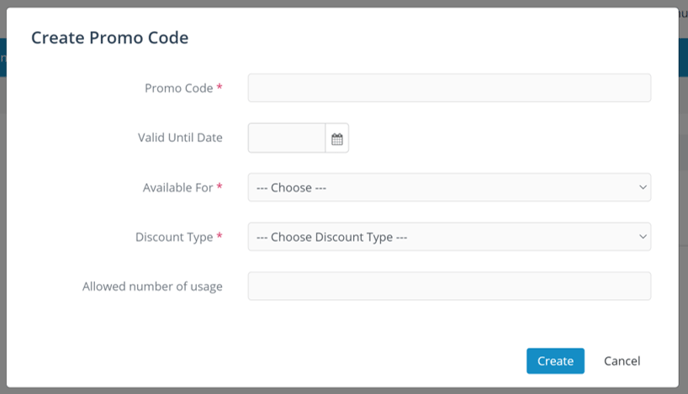
- Add Promo Code name
- Add expiration (optional)
- Select available for Subscription or Rental Plan, then select plan to which promo code will be applied.
- Select discount type, followed by detail
- Add usage limit (optional)
- Click Create
- Once Promo Code is created, you can distribute code to desired recipients. Recipients will enter promo upon subscription or rental to receive promo trial or discount.
Thanks for reading! Check out our resources and blog on our website to get more helpful tips, use cases, and creative ideas for building your OTT business.

