Learn how to manage and track your members in your Endavo account.
Member Lists and Information
- The Members tab holds information on all of your members who have signed up for your OTT services or channels through any of your OTT Channel websites or apps.
- You can easily access and manage your member list by clicking on the Members tab.
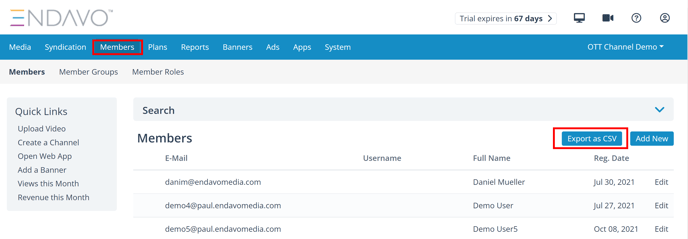
- Export a CSV member list, which can be used to import contacts into your favorite CRM or create email lists, by clicking Export as CSV ^^.
- You can manually add a new member by clicking Add New on the Members page and completing the form for each member you're adding.
- Search for specific members by clicking the Search button and choosing your filters.
Member Tracking
- You can track certain member activity on the member information form, such as subscriptions, transactions, rental history and active device logins.
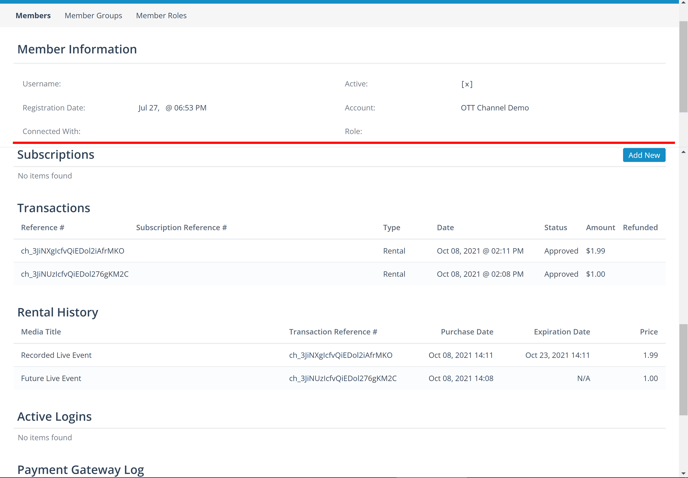
- You can also track member viewing by accessing your Reports section and Views reports (💡 NOTE: this report requires connection to Google Analytics properties - learn more).
To do this, go to Reports > Views, then select Report By Members on the left side dropdown. From there you can refine your search to see member views for specified Dates, Channels, Series, Media items, and much more search criteria to give you the specific report you need. Just make search criteria selections and click Search.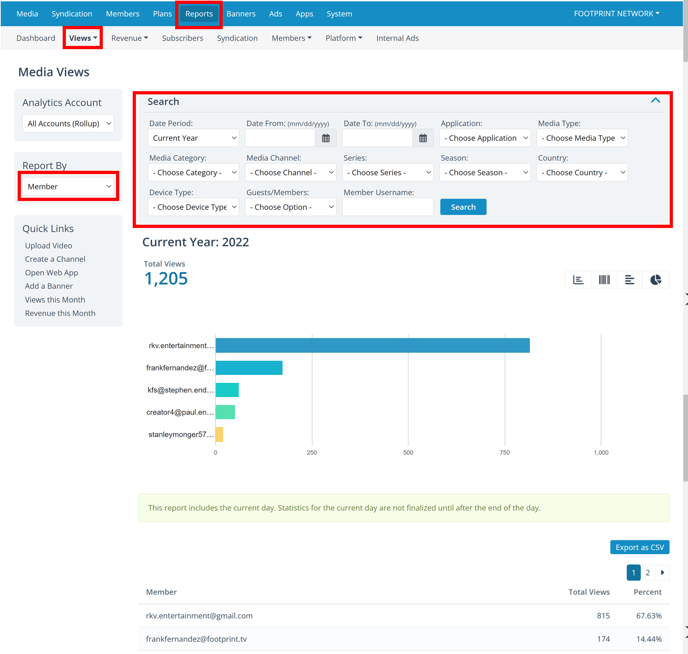
- Member lists generated from your reports can be exported as CSV file so you import contacts into your favorite CRM or use to create email lists.
Thanks for reading! Check out our resources and blog on our website to get more helpful tips, use cases, and creative ideas for building your OTT business.

