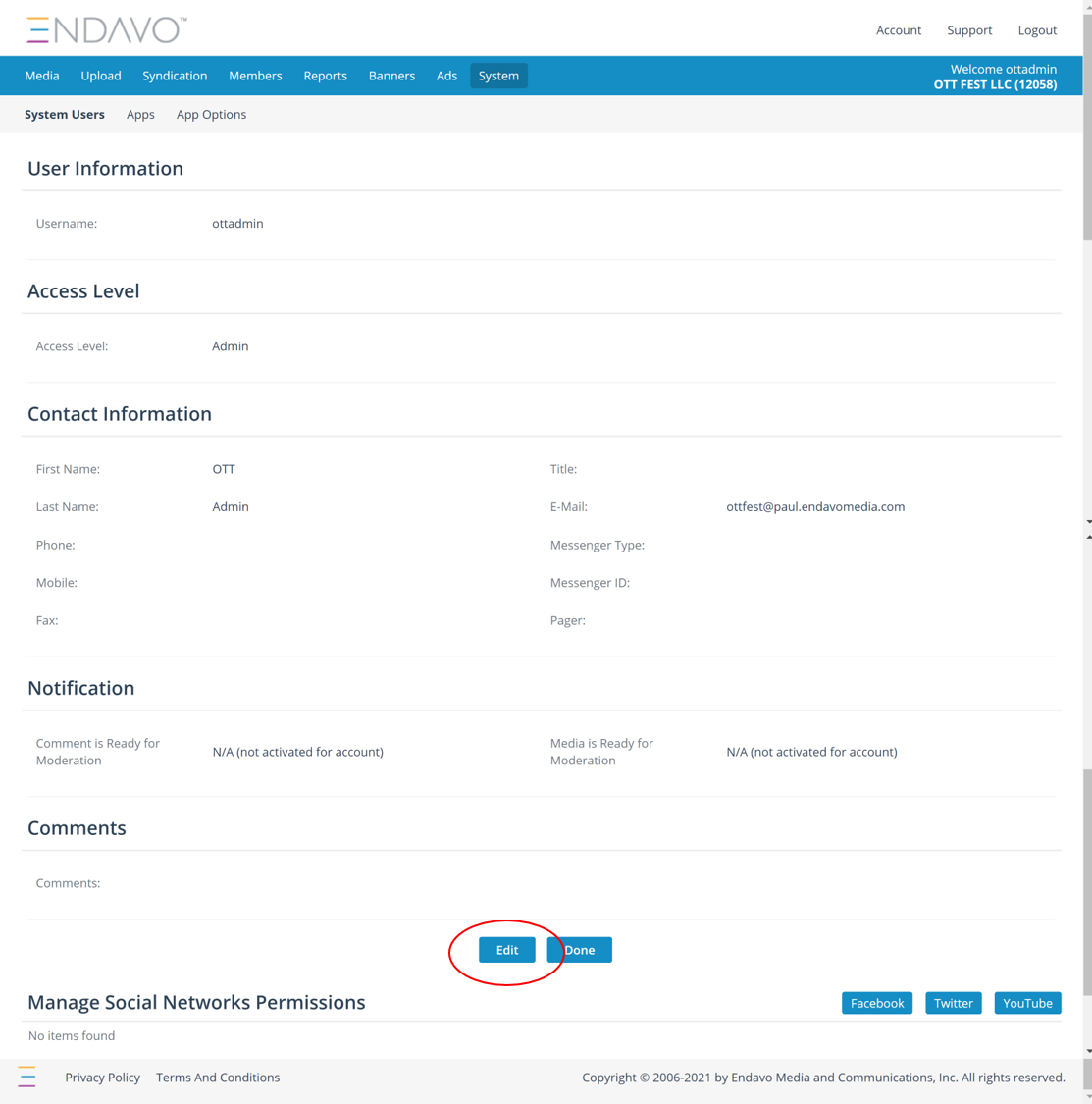Change your Password
Edit user profile settings to change your password and edit your user information.
- You can log into Endavo here.
- Click on user profile icon located at the top right of the page, click Manage Profile.
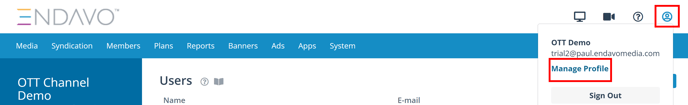
Alternatively, you can go to Account Settings and click on Users > Name to access your user profile information from Settings.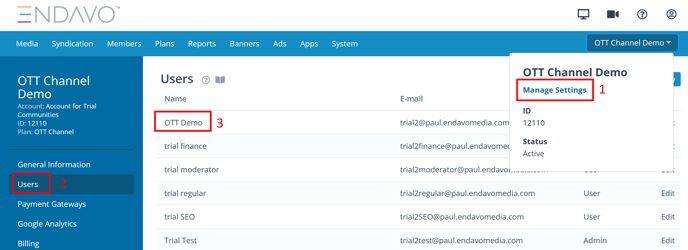
- You can update your password, along with other user information in your profile.
- To change your password, Click Edit at the bottom of your user information page
5. Make the changes then click Save at the bottom of the page.
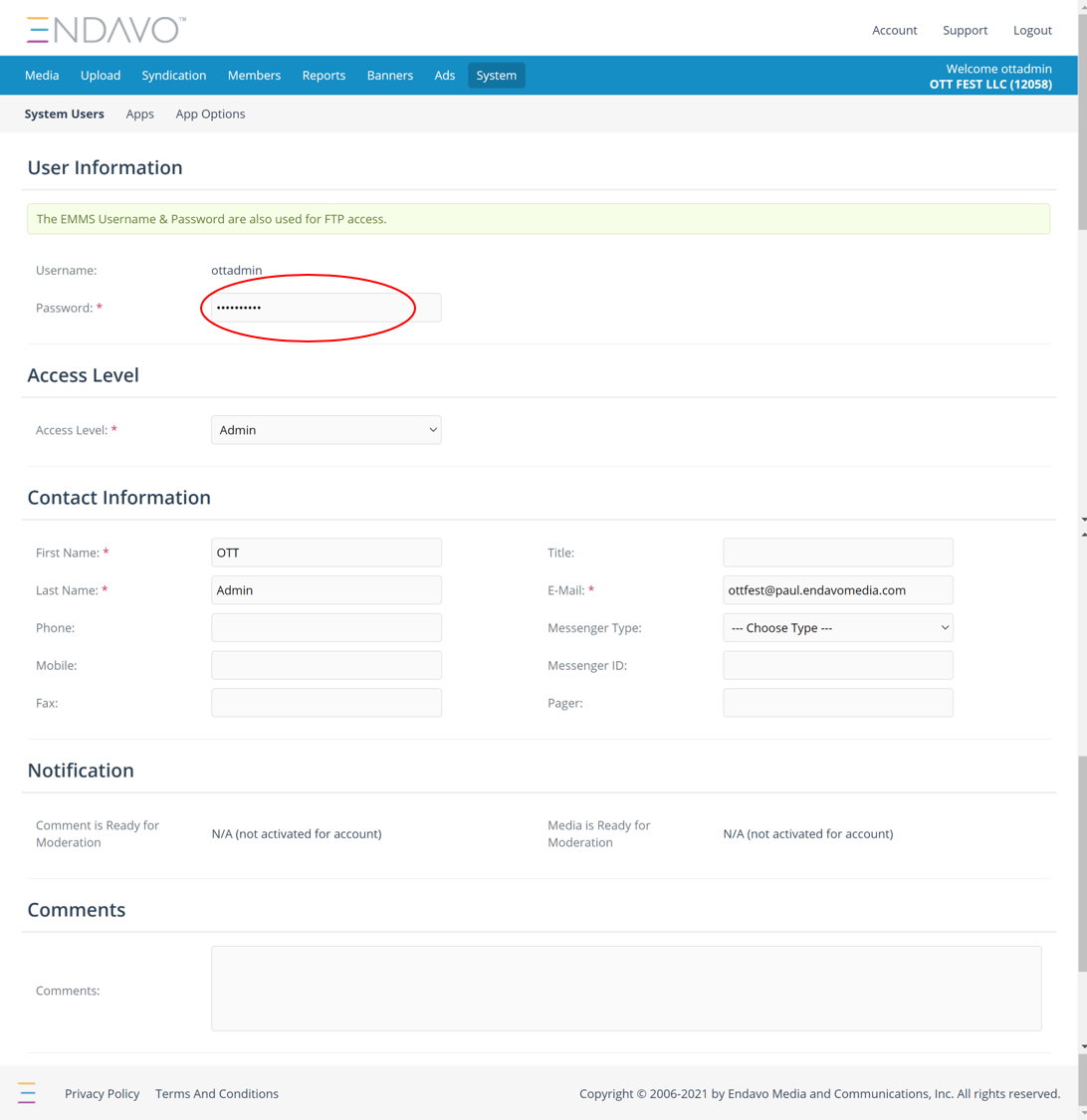
6. Congrats, you’ve updated your Password!
Thanks for reading! Check out our resources and blog on our website to get more helpful tips, use cases, and creative ideas for building your OTT business.