Custom System Emails
You can add your own custom email for Endavo system emails that go to your members and subscribers.
How to customize system emails in your Endavo account
If you would like for system emails that get sent to your members directly from the Endavo system (such as "Forgot Password" email) to be from your own domain, you can enter a custom email using your own domain.
IMPORTANT NOTE: You should not use personal emails from pubic email platforms, such as Gmail or iCloud, as your default system email because you cannot set SPF records for it, and it will not work! System emails should only come from your own domain.
Steps to add your own custom system email
- Go to Account Settings > Settings > Email & Notification and click Edit
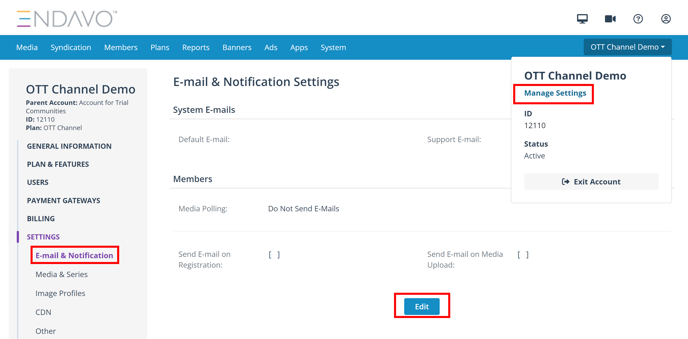
- Add your custom email in the Default Email field and click Update
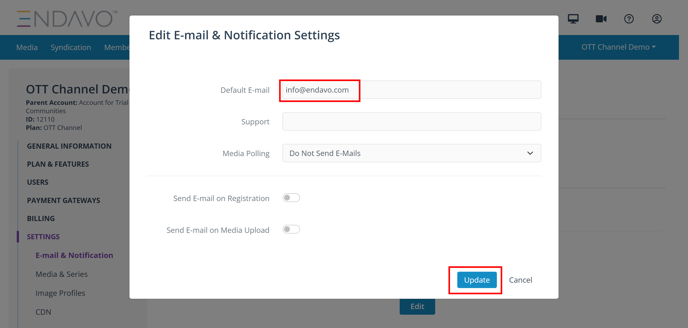
IMPORTANT NOTE: you must authorize Endavo mail server to send emails on your behalf in order for all your members to receive system emails
How to authorize your Endavo account to send emails on your behalf to your members and subscribers
In order for your account to successfully send system emails that come from your domain, you will need to authorize our mail server to send system emails on your behalf. If you don't do that, a Gmail user, for example, will not receive them due to incoming mail server resrictions.
- You need to add a TXT DNS record to your main domain (@) with the following value: "v=spf1 a:smtp.endavomedia.com ~all".
- The TTL can be 1 hour. That is called an SPF entry.
- If you already have a TXT record with something like Google domain verification, add another one (you can have multiple TXT records per domain).
- If you already have an SPF record, add "a:smtp.endavomedia.com" to it, for example:
"v=spf1 include:_spf.google.com a:smtp.endavomedia.com ~all"
- Test your setup here: https://mxtoolbox.com/spf.aspx and by sending a forgot password e-mail to a Gmail account.
IMPORTANT NOTE: You should not use personal emails from pubic email platforms, such as Gmail or Yahoo, as your default system email because you cannot set SPF records for it, and it will not work! System emails should only come from your own domain.