Easily edit your subdomain title on your ottchannel.com site
Edit OTT Channel subdomain title
If you would like to edit your subdomain.ottchannel.com title, you can easily update under the Apps section in your Endavo dashboard.
- Go to Apps on your main menu
- Click on Main App or other app you would like to edit (if you have multiple apps)
- Click on Platforms on the side menu
- Click Website (or go straight to Edit on Website options to the right)
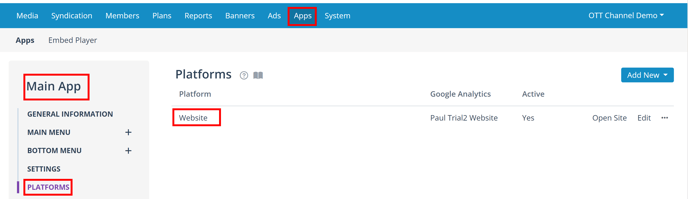
- Click Edit to edit your website settings
- Type your new subdomain title in the Site Domain field
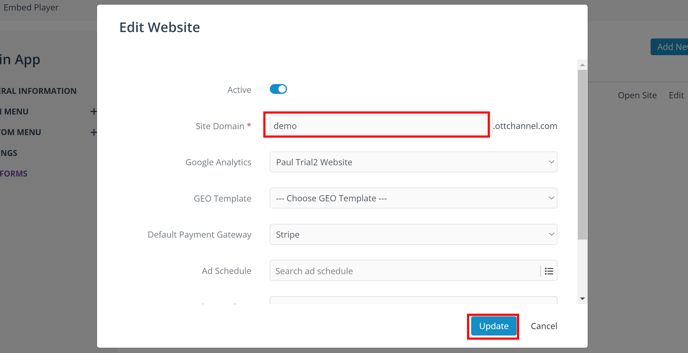
- Click Update
💡 Note: It may take up to 15 minutes for the website to update the URL due to caching.
