Use Affiliate Codes to give promoters and influencers credit for bringing customers to your OTT service.
The Endavo platform supports Affiliate Codes that you can easily generate and offer to promoters and influencers who want to recommend your OTT service to their communities and get credit for their referrals using the code.
How to Create and Use an Affiliate Code
- Click on Plans > Affiliates in your Endavo dashboard.
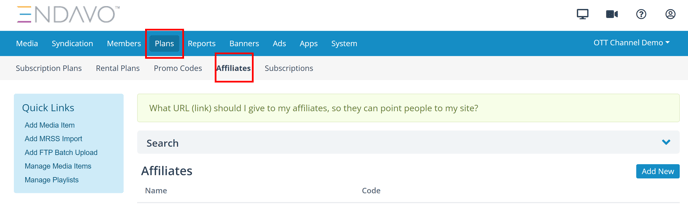
- Click Add New and Create. You will then see your new Affiliate Code on your list of Affiliates.
- Click on an affiliate code and follow the instructions on your affiliate information screen for adding the code to your OTT Channel site page URL, where you want visitors to land with the code (home page, event page, channel page, etc.)
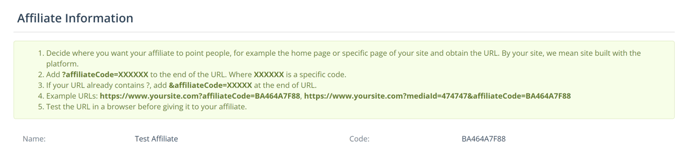
- Provide the URL with the correct affiliate code to your affiliate.
- The Endavo platform will then track any initial purchases (including donations, subscriptions or one-time purchases/rentals) that occur from the affiliate code URL and will report them in your Endavo account dashboard under Reports > Revenue > Affiliates. For subscriptions, each monthly subscription fee will be tracked to the Affiliate as long as subscription remains active.
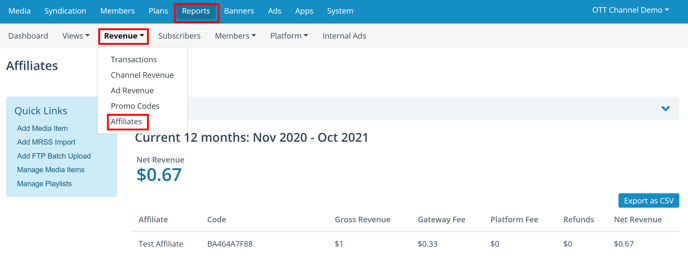
***IMPORTANT NOTE: When a visitor comes to your site through an affiliate code URL, a cookie is established for the user with the referring code. The affiliate cookie will remain until a transaction occurs by the user (purchase, subscription or donation). Once a transaction takes place successfully by the user, the cookie is removed. Therefore, only one transaction is tracked to the affiliate for each visitor click through. If the same visitor comes back to the site through the same or another affiliate code URL, then a new affiliate cookie is established and transaction tracked to the affiliate.
